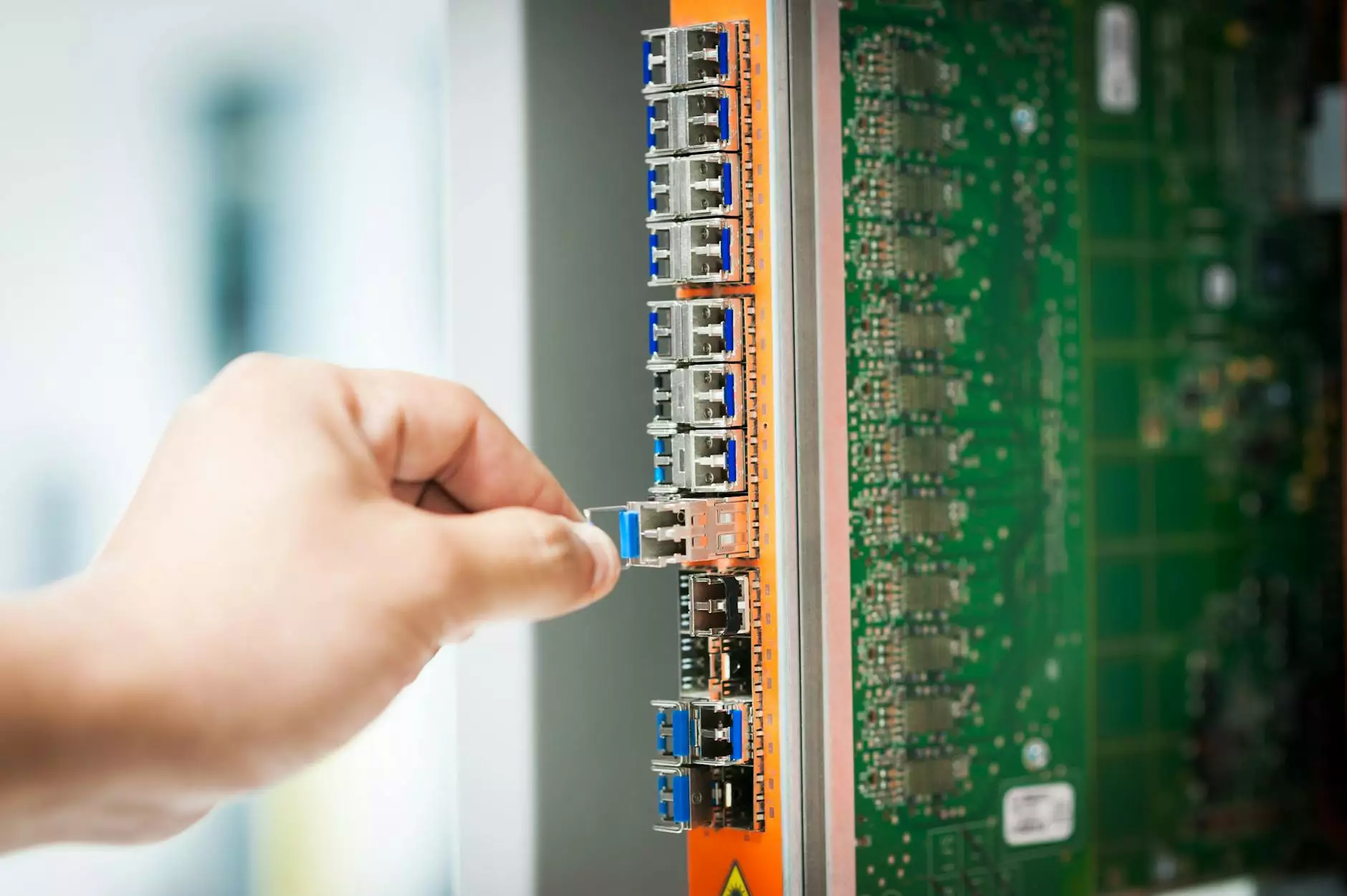Understanding Email Blacklisting

Email blacklisting is a critical concern for businesses that rely on email communication for marketing and customer engagement. If you are wondering, how can I check if my email is blacklisted, you are not alone. Blacklisting can severely impact your emails' deliverability, which in turn can affect your overall business operations. In this article, we will delve deep into the world of email blacklisting, how it occurs, the implications for businesses, and how you can check and rectify your blacklisted status.
What is Email Blacklisting?
Email blacklisting occurs when an email service provider (ESP) or third-party organization lists your email domain or IP address as a source of spam or malicious activity. Being blacklisted means that your emails are likely to be blocked or redirected to the spam folder by other email systems. This can be highly detrimental to your business, especially if a significant portion of your customer engagement relies on email communication.
How Does Email Blacklisting Occur?
Email blacklisting typically arises due to several factors, including:
- Sending Spam: If you send unsolicited emails en masse, you run the risk of being reported as spam, which can lead to blacklisting.
- Lack of Consent: Failing to obtain explicit consent from your recipients before sending marketing emails can trigger complaints.
- High Bounce Rates: If your email campaigns consistently generate high bounce rates, it signals to ISPs that you might not be maintaining your email list properly.
- Infected Devices: Sending emails from infected devices that are part of a botnet can lead to blacklisting.
- Spam Trap Hits: If you accidentally send emails to spam traps, which are addresses created to catch spammers, you can be blacklisted.
Why is Email Blacklisting a Serious Issue for Businesses?
For businesses, the implications of being blacklisted can be far-reaching, affecting not just current campaigns but also future outreach efforts. Here are some significant consequences:
- Loss of Deliverability: If your email is blacklisted, it means your emails may not reach your recipients at all.
- Damage to Reputation: Being blacklisted can tarnish your brand’s reputation and affect customer trust.
- Increased Costs: Resolving blacklisting issues can involve additional costs for services or tools that help you regain deliverability.
- Legal Ramifications: Non-compliance with anti-spam laws can lead to legal trouble and significant fines.
How to Check if My Email is Blacklisted
If you suspect that your emails are not reaching your recipients, the first step is to check if my email is blacklisted. Here are the steps to follow:
Step 1: Use Blacklist Check Tools
Several online tools will allow you to check if your email address or domain is blacklisted. Here are a few reliable options:
- MXToolbox: This powerful tool checks multiple blacklists and provides a comprehensive report.
- MultiRBL: This tool allows you to check your IP against many databases simultaneously.
- Blacklist Check from SPF Record: Use your SPF record to check against common blacklists.
- Google Postmaster Tools: Track your domain’s reputation if you are sending emails through Google’s services.
Step 2: Monitor Email Deliverability
Keep a close eye on your email deliverability rates over time. Sudden changes can help you spot potential blacklisting issues early. An Email Service Provider often provides analytics tools to monitor your campaigns.
Step 3: Analyze Bounce Reports
Examine bounce-back messages for clues about blacklisting. If you notice messages indicating that your emails were rejected due to spam complaints, that’s a strong signal of potential blacklisting.
Step 4: Use Email Verification Services
Employing an Email Verification Service, such as those offered by email List Validation, can help prevent issues before they start. These services can clean your email list and keep your communication effective and compliant with industry regulations.
What to Do If My Email is Blacklisted?
If you have confirmed that your email is blacklisted, don’t panic. Here’s how you can manage the situation:
Step 1: Identify the Blacklist
Different services maintain different blacklists. Identifying which specific blacklist has your email or domain listed is crucial. Use the tools mentioned earlier for accurate identification.
Step 2: Review Your Email Practices
Once you know the cause, carefully review your email practices. Look for patterns that may lead to blacklisting. Ensure that you’re following best practices and compliance guidelines.
Step 3: Request Delisting
Most blacklist maintainers provide a way to request delisting. Follow their instructions carefully, providing any necessary information or proof that you have rectified the issues. This may involve demonstrating that you’re now following best practices.
Step 4: Implement List Hygiene Practices
To avoid future problems, maintain good list hygiene. Regularly clean your email list by:
- Removing Invalid Addresses: Bounce verification can help you identify and remove invalid email addresses.
- Implementing Double Opt-In: This ensures that anyone subscribing to your list confirms their intent.
- Honoring Unsubscribes: Always provide an easy opt-out option for subscribers, and account for their preferences.
Conclusion
Email blacklisting is a significant hurdle for businesses today, especially those heavily reliant on email marketing. By taking proactive steps, such as knowing how to check if my email is blacklisted, practicing good email hygiene, and utilizing services like those offered by email List Validation, you can safeguard your reputation and ensure your emails reach your intended audience. Remember, maintaining a clean and engaged email list is paramount in today’s digital marketplace.
Further Resources
To learn more about email verification services and maintain the integrity of your communications, consider exploring the following resources:
- Email List Validation: A premier email verification service that helps businesses clean and verify their email lists.
- Mailgun's Email Deliverability Guide: Comprehensive insights into maintaining good deliverability rates.
- Return Path Email Deliverability Best Practices: Effective strategies for overcoming deliverability issues.